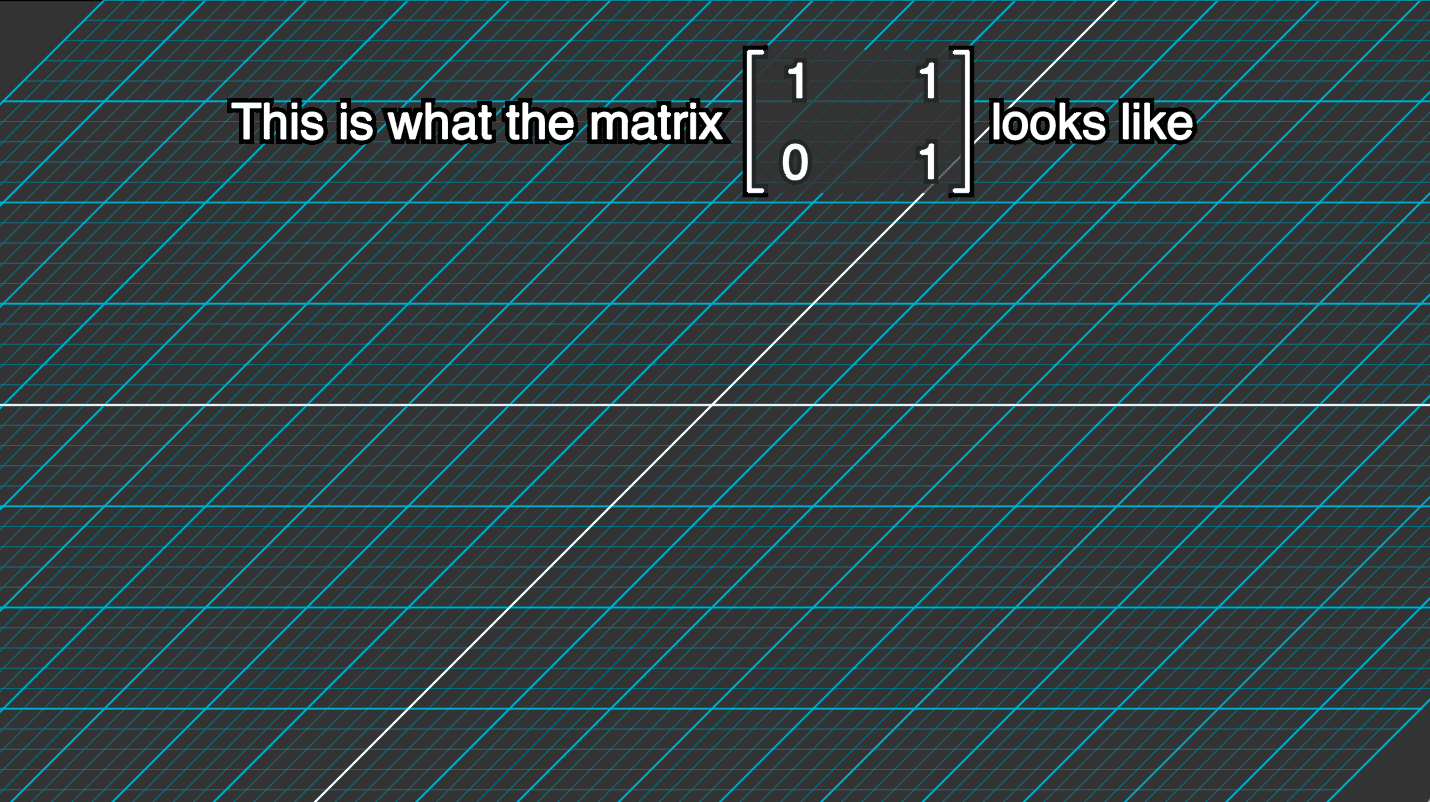
Manim (3blue1brown library for math animations) basics
February 20, 2022 3 min read
A long time ago I had a dream of a website, where mathematicians could exchange their ideas in a visual form, not as "canned" formulae. At that point I was basically broke and did not have enough money/passion to create a decent library myself. Years later a friend of mine showed me 3blue1brown youtube channel, where a guy was creating beautiful understandable videos about mathematics (shame that I already learnt everything they taught, though). Recently I found out that he actually open-sourced the library he created for making those animation. This post is about it.
Installation
Installation on MacBook Pro with M1 chip and macOS 12.1 Monterrey is a tiny bit tricky.
I am using a combination of a conda virtual environment, brew and pip.
Start with installing the dependencies using brew. ffmpeg, the well-known video converter, will be first:
brew install ffmpeg
We also need to install latex for macOS, which is a GUI package, available from cask. You can say brew tap caskroom/cask to search for it in cask (brew search mactex might not find nothing), or just say:
brew install mactex
The whole manim thing is built on top of GTK+ Gnome/Gimp 2D graphics toolkit for Linux. Namely, it makes use of GTK font rendering library, called pango.
GTK was started in the late 1990s when C++ was not very portable, so they opted to use plain C. But for convenience Gnome
guys created their own “C++ in runtime”, based on gobject structure (very similar to python’s PyObject
or linux kernel kobject). Then, they created a systems programming library glib built around gobject.
As a first layer of GTK they created a thin wrapper around Xlib, called GDK, which just implements multiple inheritance
between Xlib and glib. And on top of GDK they implemented a library for drawing primitives on a 2D canvas, called cairo
and a library for rendering texts/fonts, called pango. The stack of Gnome libraries also makes
use of their pkg-config tool for something like dependency management. I am telling you this, because we’ll have to
install pango, pkg-config and, possibly, glib.
I installed glib from both brew and conda. brew version of that package contains glib.h and other important headers.
Conda version contains just one, but important header glibconfig.h, missing from brew version. So, with these headers
you can try to git clone the latest version of manim and install it from local directory directly using pip install -e flag
and specifying the locations of mission headers for C extension:
pip install -e manim --global-option=build_ext --global-option="-I/opt/homebrew/Cellar/glib/2.70.4/include/glib-2.0/include" --global-option="-I/Users/burkov/miniforge3/envs/tf25/lib/glib-2.0/include"
This direct way of insallation of manim with addition of glib.h and glibconfig.h headers does not work for me, as manim has
a dependency package manimpango, which force-resets pip global options. So, I had to install manimpango manually. It is simple, though:
brew install pango pkg-config
pip install manimpagno==0.2.0
After that just install manim and try running its “hello, world!“:
pip install -e manim
manimgl example_scenes.py OpeningManimExample
Judging by the cover image of this post, it works! =)
References
- https://github.com/3b1b/manim - manim github
- https://github.com/3b1b/videos - collection of manim videos
- https://github.com/ManimCommunity/ManimPango - manimpango package
- https://3b1b.github.io/manim/ - manim docs
- https://ffmpeg.org/ffmpeg.html - ffmpeg docs

Written by Boris Burkov who lives in Moscow, Russia, loves to take part in development of cutting-edge technologies, reflects on how the world works and admires the giants of the past. You can follow me in Telegram
